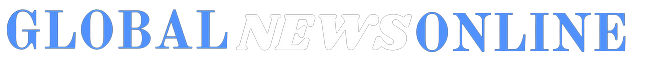Research shows that poor ergonomics at work can increase the likelihood of developing musculoskeletal issues.
We’re willing to wager that you were sitting on one leg or leaning on an armrest before the adjustment.
While you may feel comfortable, the truth is that many of your habits regarding sitting at a desk can have long-term consequences for your health (not to mention energy slumps or back pain).
As standing desks have become more popular and standard chairs are being replaced with medicine balls, ergonomics — also known as the science of designing the workplace — is a buzzword that has been growing in popularity over the last few years.
The US Department of Labor states that ergonomics is “the science of making the job fit the worker” rather than forcing them to do so.
Jonathan Puleio MS CPE, Humanscale’s Managing Director, says that ergonomics is becoming more popular among office workers due to increased musculoskeletal symptoms and longer work hours. “Computer users simply respond to the pain and discomfort that they experience while at work.” An increased focus on workplace health and well-being has also sparked interest in ergonomics, proper workstation setup, and ergonomics.
Puleio says that while this may seem to be a popular focus area, most people do the opposite. They conform to the workstation and that is what causes discomfort and fatigue.
Most likely, you don’t realize how subconsciously you adjust your space. You reach for your keyboard and mouse, lift your chair to make it more level with the monitor, and then lean forward to see your screen better. Each of these actions can put your health at risk.
Ergonomics refers to the science of making the job fit the worker rather than forcing it.
Research shows that poor ergonomics at work can increase the likelihood of developing musculoskeletal symptoms and problems.
Poor ergonomics can lead to a variety of health issues, says Puleio. Long sitting or static postures have been linked to obesity, cardiovascular disease, and weight gain. An awkward posture and repetitive motions associated with keyboard and mouse usage can lead to nerve and tendon-related musculoskeletal disorders like epicondylitis and carpal tunnel syndrome. Shoulder and neck pain can be caused by monitor position. No matter what the cause, workplace discomfort can lead to lower worker performance and decreased job satisfaction.
It’s scary, seeing as you probably spend 8 hours per day sitting at your desk (improperly).
There are some simple changes you can make now to make your desk more secure and increase your productivity.
Chair
Research shows that certain seated positions can reduce the risk of developing musculoskeletal symptoms or disorders. How should we sit?
Puleio says that the standard desktop corresponds to the height of a 6-foot-4-inch tall male. This creates an unintended situation in which people sit too high in their chairs to reach the keyboard or mouse. This poses a number of health risks.
He says that the primary problem with current task chairs is their complexity. Users are not able to adjust them. A Cornell University research study about task seating revealed that only 5 percent of respondents could correctly identify the tension control knob. Only half of those surveyed could correctly identify the chair control knob and only half reported using it.
Only 5% of respondents could correctly identify the tension control knob on their desk chair.
Learn how to adjust your chair. Puleio suggests elevating or lowering your chair until your thighs meet the ground with your feet flat on it. If your feet are too tired, you can use a footrest to rest your feet. Your seat should have at least two inches between your back and the edge of the seat. He says that the seat pan should allow for at least 2″ clearance between the user’s knees and the edge of the seat. Additionally, armrests should not be higher than the seated elbow height.
Puleio also noted that many people lock their backrests, which is a huge mistake. He says that the backrest should not be locked and properly tensioned in order to allow for movement. “Certain chairs automatically adjust to the user’s body weight so there’s no need to worry.”
To allow your upper body to be supported by the backrest, ensure you lean back in your seat.
Keyboard
Puleio says that people are more comfortable “accommodating themselves to the desk than vice versa.” It’s not uncommon for people to lean forward throughout the day. The result is that your back contact with the rest of the chair becomes broken. It’s not a design issue with chairs.
He suggests that you re-evaluate your keyboard.
95 percent of the population is too tall to use standard desk heights.
Standard 29.5″ desk heights may be too high for 95 per cent of the population. Users tend to sit up high and shrug their shoulders throughout the day. Puleio states that users are more likely to lean forward, putting their bodies at risk of low back disorder. The ideal position for the keyboard should be in your lap. This is similar to how you would place a laptop. Your shoulders should be relaxed. Your wrists should be straight, and your palms supported. Your keyboard and mouse should be closer to your body. This will enable you to transfer your weight to the backrest of the chair, which should result in a significant improvement in comfort. An articulating keyboard support can be used to help you achieve a more neutral position.
Puleio has some suggestions to reduce wrist strain if your keyboard is positioned on top of your desk. A palm support is a device that you place in front of your keyboard. This allows you to wrest your fleshy palm onto it while typing. He advises that you always flatten any tabs that are on the keyboard’s underside. This will allow you to flex your wrists upwards. Your wrists should always be straight.
Mouse
Yes, even the way you hold and use your mouse can affect your comfort level and your risk of injury.
Traditional mouse designs encourage wrist anchoring (contact strain) and side-to-side bending (ulnar or radial deviation). Puleio says that these postural risk factors can lead to fluid pressure rises inside the carpal tunnel, which has been linked with an increased risk for injury.
He suggests that you invest in a mouse with an integrated palm support. This eliminates the need for your wrist to be anchored to the desk and allows you to move the mouse naturally with your lower arm while your wrist stays straight.
Humanscale experts recommend that you place your mouse near the keyboard or above the numeric keypad until you are able to purchase a mouse with a support for your palm. Avoid putting your wrist on the desk. They suggest that you instead glide your heel over the surface of the mouse and use your entire arm for this purpose.
Monitor
Another reason we lean forward at our desks is the incorrect height or position of our monitors.
Position your monitor so it is at least one arm’s distance from you.
Puleio says that most users place their monitors too high relative their natural downward gaze of -15 degrees. The top line of text should be at least slightly lower than the seated eye level to maximize viewing comfort. Your natural downward viewing gaze should be perpendicular with the monitor’s surface.
Lighting
A desk light is more than just decorative. It’s also healthier for your eyes. Experts agree that a desk lamp is vital for reading hardcopy documents. It helps to prevent glare, Computer Vision Syndrome (a condition that can affect up to 90% of computer users) and eye strain.
Actually, the amount of light contrast needed to see clearly as we age increases dramatically.
Puleio states, “We take lighting as a given; people underestimate how much light is needed to accomplish a task.” The user’s age is a major factor in lighting requirements. Our eyes develop changes dramatically in our 40s and 50s. We all experience presbyopia. This is a condition that causes us to lose our ability to see near-field objects. We require 250% more contrast in order to see the same documents by our 60s than we did in 20s.
It is important to choose a task lamp on an arm you can move, rather than a table lamp that emits ambient light.
We require 250% more contrast by the time we are in our 60s to see the same documents we saw in our 20s.
Puleio says that task lights can be controlled to allow workers to adjust the light levels according to their needs. The ambient light levels can also be decreased when using a task lamp to improve the viewing conditions on computer monitors. Ambient and task lighting has been shown to increase visual comfort and decrease energy consumption by as much as 40%.
To reduce glare, position the task light on the opposite side of your writing hand.
You Can Take It One Step Further:
Get a standing desk:
There’s a reason so many coworkers have made the switch. There is strong evidence to show that intermittent standing improves productivity by reducing the amount of work breaks and allowing for shorter breaks throughout each day. Non-standers actually took 47 percent more breaks per day and 56 percent more time between work breaks than the standers. The non-standers spent twice as long on work breaks over a three-day period than the standers. This clearly had an impact on productivity. You might consider asking for a standing desk at work. More employers are offering them to employees.
Take Breaks Frequently:
If you don’t work at your desk all day, it is important to include breaks in your daily schedule. Humanscale experts recommend taking at least three 30- to 60-second breaks per hour to help your body recover from repetitive stress. It may seem like more breaks means less work, but that is not the case. DeskTime, a productivity app, found that the top 10 percent of workers worked for 52 minutes consecutively followed by a 17-minute break. Setting a timer for yourself to get up from your desk and move around may help you do more work in a shorter time. Studies show that even a brief distraction from Outlook can make it easier to concentrate on a task for longer periods of time. We also recommend drinking more water. You’ll be more likely to get up to refill your water bottle and you’ll also likely make more trips to the toilet, which will ensure that you are getting up regularly throughout the day.